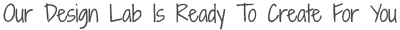Google Apps for Work has many important features and benefits that are hard to deny and ultimately bring a huge user and support base. The right choice of software can be the difference between a positive and negative experience for the end user as well as your staff. And can truthfully be the difference between a successful implementation and adoption or a flop that simply continues to cost your company money.
Consider These Important Facts When Performing an Initial Evaluation:
- Efficiency
- Economical
- Security
- Reliability
- Support
Efficiency
For your company to run efficiently, you need the right software. Improving your productivity without increasing your cost is arguably one of the most important reasons. With Google Apps for Work you can achieve this in a number of ways, but specifically the perfectly integrated functionality of the email, calendar and IM clients create a very efficient communication tool. Google gives you more space than you can probably ever use, and this will save additional time as your staff won’t need to micro-manage their inbox with every large inbound email. As you can imagine the efficiency becomes particularly important with a decentralized, mobile workforce. Instant communication between your team can easily be achieved whether they are using mobile phones, tablets or computers.
Economical
Running your own business, means you need to always be focused on your bottom line. Economic gains come in two different forms:
- Cash savings on software and hardware.
- Intangible savings on resource hours.
Studies have shown that Google Apps for Work can cost as little as 1/3 that of competing software, a very quantifiable cost in your implementation budget. Intangible costs are more difficult to accurately determine, but consider that one of the greatest challenges facing any implementation is the acceptance and adoption of the new software with current staff. These resource costs can be minimized with the use of Google Apps for Work which allow your users to continue using familiar tools and interfaces such as Microsoft Outlook while all the back-end work is done by Gmail and related applications.
Security
After your staff, the most important asset for every business is the information which supports it, whether it is intellectual property, customer or vendor lists. Protection of this information is one of the highest priorities of any software consideration. The design of Google Apps for Work only happens with the input of their world renowned application and network security departments, the very same ones that safeguard Google’s data. A brief summary of the security within Google Apps for Work that can be found includes:
- Password strength indicators, allowing employees to rapidly select secure passwords.
- Site wide encryption using HTTPS access through fully enforced SSL connections.
- Information rules to carefully limit dissemination of sensitive data.
- Email filtering tools to limit spam and control inbound and outbound distribution of information.
- 10 years of email archiving if needed for security, compliance and legal protection.
- Two Step Verification for login.
Reliability
Have you ever gone to Google and it was down? Not likely. Up-time is a constant consideration for your team. Every minute of down time can cost your business money and in a meltdown scenario a prolonged downtime with critical software can be enough to put a business, well, out of business. Google business apps will keep your team up and running with a 99.9% reliability guarantee, coupled with synchronous replication.
What does this really mean? A recent study by the Radicati Group showed an average of only 15 min of unplanned downtime per month, versus an average of 60 minutes for Microsoft Exchange. Most businesses are backing up their data on a local server and perhaps one remote drive as backup. Google offers synchronous replication which means that all Google App data is instantly saved at multiple, secure data centers. Your request for information is routed to the best available server to keep your data flowing smoothly.
Support
Even though Google Apps for Work are very easy to use, and install, you and your administrators may still need some support which can happened through local phone, email or self-service online support through the helpful 24/7 customer support from Web Designer Domains.